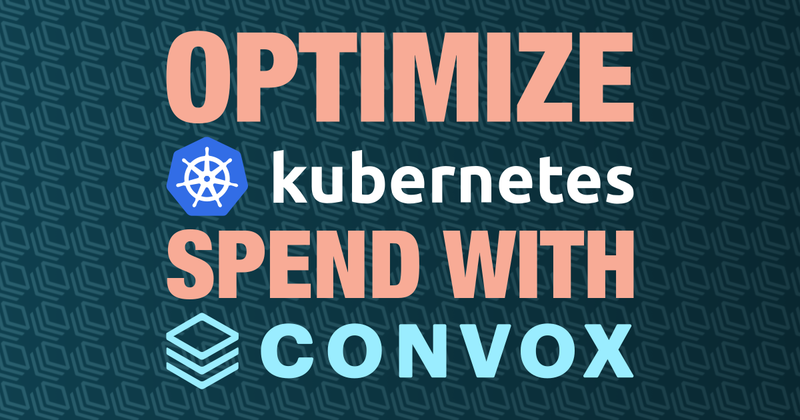Introduction
In today’s cloud-native landscape, Kubernetes has become the de facto platform for deploying and managing containerized applications. However, as organizations scale their Kubernetes deployments, managing cloud costs can become challenging. Without proper optimization, it’s easy to overprovision resources, leading to significant waste and unnecessary expenses.
This article explores advanced techniques for rightsizing your cloud resources in Kubernetes environments, with a particular focus on Convox’s capabilities for fine-tuning resource allocation and maximizing cost efficiency.
Is your organization struggling with Kubernetes cost optimization? We'd love to hear about your challenges and share more detailed strategies for your specific use case.
The Rightsizing Challenge
Before diving into techniques, let’s understand why rightsizing is particularly challenging in Kubernetes environments:
- Dynamic workloads - Applications have varying resource needs over time
- Complex resource interdependencies - Services rely on each other in ways that impact overall performance
- Multi-dimensional optimization - Balancing CPU, memory, storage, and networking requirements
- Overprovisioning bias - Teams often overallocate resources to avoid performance issues
The result? According to industry research, the average Kubernetes cluster has 30-45% of its allocated resources sitting idle at any given time. For a medium-sized deployment, this can translate to tens of thousands of dollars in wasted cloud spend annually.
Advanced Rightsizing Techniques with Convox
Let’s explore how to implement effective rightsizing strategies using Convox’s platform capabilities.
1. Multi-Node Type Clusters for Workload-Specific Optimization
One of the most powerful features for resource optimization is Convox’s support for additional node groups with different instance types within a single cluster.
Configuring Specialized Node Groups
Create a file named node-config.json with specialized node groups for different workload types:
| |
Apply this configuration to your rack:
| |
Then target these specialized nodes in your convox.yml:
| |
This approach allows you to:
- Match instance types to workload characteristics
- Optimize for cost by using the most efficient instance family for each workload
- Avoid paying for unused resources (e.g., excess memory on compute-optimized instances)
2. Precision Resource Allocation with Scale Parameters
Convox allows for fine-grained control over resource allocation through the scale parameter in your convox.yml. This precision is critical for rightsizing.
CPU and Memory Tuning
Instead of using default allocations, specify exact CPU and memory requirements:
| |
This configuration:
- Reserves 256 millicpu units (approximately 1/4 of a CPU core)
- Guarantees 512MB of RAM
- Allows bursting up to 512 millicpu units and 768MB RAM when resources are available
Remember that resource specifications directly impact your cloud bill. The key is finding the balance between:
- Too low: Resources that could cause performance problems
- Too high: Wasted capacity that you’re paying for but not using
Real-World Observation-Based Tuning
For existing services, use actual usage data to inform your allocations:
- Deploy your application with moderate resource settings
- Monitor resource utilization over a representative time period
- Analyze the usage patterns to identify the true resource needs
- Adjust your resource specifications based on observed patterns
For effective monitoring, use Convox’s integration with standard Kubernetes monitoring tools like Prometheus and Grafana.
3. Intelligent Autoscaling Configurations
Properly configured autoscaling is crucial for rightsizing dynamically changing workloads.
Horizontal Pod Autoscaling
Configure autoscaling using target-based metrics:
| |
This configuration will automatically scale the number of pods based on CPU utilization, aiming to maintain 70% utilization across all instances.
Optimizing Autoscaling Parameters
Fine-tune your autoscaling behavior for optimal responsiveness and stability:
- Minimum instance count: Set based on base load to avoid cold starts
- Maximum instance count: Set to handle peak load while protecting from runaway scaling
- Target utilization: Lower values (50-60%) for latency-sensitive services, higher values (70-80%) for batch processing
4. Workload-Specific Instance Selection
Different workloads have different infrastructure requirements. Convox’s multi-node capability makes it easy to match workloads to the most cost-effective instance types.
Memory-Intensive Applications
For memory-intensive applications like databases or caching services:
| |
Compute-Intensive Applications
For CPU-bound workloads like data processing:
| |
Cost-Sensitive Batch Processing
For workloads that can tolerate interruptions:
| |
Then in your service configuration:
| |
5. Build-Specific Optimizations
Build processes often have different resource requirements than runtime services. Optimize them separately:
| |
This ensures that your builds run efficiently on appropriately sized nodes without impacting the resource allocation of your runtime services.
Practical Rightsizing Implementation
Let’s put these techniques together in a practical implementation for a typical web application:
convox.yml
| |
Paired with a node configuration like:
| |
This configuration:
- Runs the frontend on standard nodes (defined by your rack’s node_type parameter)
- Places API services on compute-optimized nodes
- Runs background workers on cost-effective spot instances
- Uses memory-optimized instances for caching services
- Configures appropriate scaling parameters for each service
Measuring and Monitoring Your Optimization Efforts
Rightsizing is an ongoing process that requires continuous monitoring and adjustment. Key metrics to track include:
Resource Utilization Metrics
- CPU Utilization: Average and peak utilization over time
- Memory Usage: Working set vs. allocated memory
- Scaling Events: Frequency and magnitude of autoscaling actions
- Resource Requests vs. Usage: Gap between allocated and consumed resources
Cost Metrics
- Cost per Service: Tracking expenses at the service level
- Cost Trends: Identifying unexpected increases or decreases
- Instance Type Efficiency: Comparing cost-effectiveness of different instance types
- Spot vs. On-Demand Savings: Measuring the impact of spot instance usage
Advanced Cost Optimization Beyond Rightsizing
While rightsizing is fundamental, complement it with these additional optimization strategies:
1. Scheduled Scaling
For predictable traffic patterns, implement scheduled scaling to reduce capacity during known low-usage periods:
| |
2. Resource Autoscaling
For services with variable workloads that have clear metrics, use Kubernetes HPA (Horizontal Pod Autoscaler) with custom metrics.
3. Namespace-Based Optimization
Consider organizing your applications into different racks based on environment or business unit for more granular cost allocation and optimization.
Conclusion
Effective resource rightsizing in Kubernetes environments requires a combination of proper configuration, continuous monitoring, and a willingness to adjust based on real-world usage patterns. Using Convox’s capabilities for multi-node type clusters, precise resource allocation, and intelligent autoscaling can significantly reduce your cloud costs while maintaining application performance.
By implementing the techniques outlined in this article, organizations can typically achieve:
- 20-40% reduction in cloud infrastructure costs
- Improved application performance through proper resource allocation
- Greater cost predictability through right-sized autoscaling
- Better alignment between resource consumption and business value
Remember that rightsizing is not a one-time activity but an ongoing process. As your applications evolve and your traffic patterns change, continue to refine your resource allocations to maintain optimal efficiency.
Is your organization struggling with Kubernetes cost optimization? We’d love to hear about your challenges and share more detailed strategies for your specific use case. Connect with us to start the conversation about how Convox can help optimize your infrastructure costs.